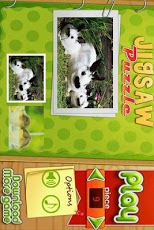Bunny Princess - Enjig 1.0
Free Version
Publisher Description
Hell Puzzle for iPad got all the best from the original Enjig - Jigsaw Puzzle, so the most advanced puzzle engine with the most realistic, comfortable and natural controls will make you enjoy the best possible image/picture jigsaw puzzle.For this edition Enjig team has created a special game interface in traditional style which will definitely please you. We have added a small surprise onto game play, which could become frightening for those who doesn't know about it. We recommend the Enjig jigsaw puzzle for tablet to make an interesting, colorful and valuable present to your friends on holidays. Main Features:* Absolutely realistic control * A unique set of piece-moving gestures adds interest to the game * Awesome interface design * Capacity to create puzzles ranging from 9~96 pieces * Zoom and capacity for virtual moving around the game table * A variety of backgrounds to choose from * Capacity to save finished puzzle images to phone/tablet Photo Library * Puzzle assembly timer and top score tracking * Sound effects can be turned on or off* Frightening feature can be turned on or off
About Bunny Princess - Enjig
Bunny Princess - Enjig is a free app for Android published in the Other list of apps, part of Games & Entertainment.
The company that develops Bunny Princess - Enjig is konggamekids. The latest version released by its developer is 1.0.
To install Bunny Princess - Enjig on your Android device, just click the green Continue To App button above to start the installation process. The app is listed on our website since 2012-02-06 and was downloaded 6 times. We have already checked if the download link is safe, however for your own protection we recommend that you scan the downloaded app with your antivirus. Your antivirus may detect the Bunny Princess - Enjig as malware as malware if the download link to us.JigsawPuzzle.bunny.rabbit is broken.
How to install Bunny Princess - Enjig on your Android device:
- Click on the Continue To App button on our website. This will redirect you to Google Play.
- Once the Bunny Princess - Enjig is shown in the Google Play listing of your Android device, you can start its download and installation. Tap on the Install button located below the search bar and to the right of the app icon.
- A pop-up window with the permissions required by Bunny Princess - Enjig will be shown. Click on Accept to continue the process.
- Bunny Princess - Enjig will be downloaded onto your device, displaying a progress. Once the download completes, the installation will start and you'll get a notification after the installation is finished.